
How to Fix Packet Loss
In today's interconnected world, network performance directly impacts the quality of AV/IT systems. Among the most frustrating and persistent issues that professionals encounter is packet loss— a silent performance killer that degrades audio and video quality, creates latency, and disrupts critical communications. For technicians, it is imperative to understand the causes, detection methods, and most importantly, practical solutions to resolve packet loss in professional AV/IT environments.
What is Packet Loss?
Packet loss occurs when data packets traveling across a network fail to reach their destination. Each lost packet represents missing information that must be retransmitted or, in some cases, is permanently lost. For AV/IT systems, even minimal packet loss can have dramatic effects, such as:
- Audio dropouts and artifacts
- Video pixelation, freezing, or complete loss of signal
- Increased latency in control systems
- Degraded quality of service (QoS)
- Failed synchronization between devices
The industry standard threshold for acceptable packet loss is generally less than 1%, with critical applications requiring even tighter tolerances—often as low as 0.1%. However, many AV/IT professionals find themselves battling much higher rates, leading to client dissatisfaction and system unreliability.
The most prevalent cause of packet loss is network congestion. When network paths become overloaded with traffic exceeding bandwidth capacity, routers and switches begin dropping packets as their buffers overflow. This is particularly problematic in AV environments where high-bandwidth video streams compete with other network traffic.
Physical layer problems account for approximately 30% of all packet loss scenarios (though this percentage can vary based on network conditions and environment):
- Damaged Ethernet cables or fiber optics
- Electromagnetic interference (EMI) affecting signal integrity
- Outdated or failing network interface cards (NICs)
- Improper terminations and connections
- Cable runs exceeding distance specifications
- Substandard patch panels and connection points
Hardware and software issues are also significant culprits when it comes to packet loss:
- Router or switch buffer overflows
- Outdated firmware or software
- Misconfigured Quality of Service (QoS) settings
- Duplex mismatches between connected devices
- Inadequate processing power in network equipment
- Overheating causing intermittent performance issues
Wireless networks present their own set of packet loss challenges:
- Radio frequency (RF) interference
- Signal attenuation due to physical obstacles
- Channel congestion in crowded wireless environments
- Inadequate access point coverage or capacity
- Client roaming issues between access points
Symptoms of Packet Loss
Packet loss manifests through several distinct symptoms in network environments; the key indicators that AV/IT professionals should watch for being:
Audio-Related Symptoms:
- Choppy, robotic-sounding audio during calls or conferences
- Random audio dropouts during streaming or conversations
- Audible clicks, pops, or static in digital audio transmission
- One-way audio issues where you can hear others but they can't hear you
Video-Related Symptoms:
- Video freezing while audio continues
- Visual artifacts like pixelation, blocking, or mosaic patterns
- Frame skipping or jerky motion in video streams
- Complete video dropout or black screens during streaming
General Network Performance Symptoms:
- Inconsistent latency or ping times that fluctuate dramatically
- Applications that disconnect unexpectedly
- Slow file transfers that occasionally stall
- Web pages that partially load or time out
Real-Time Communication Issues:
- Virtual meetings where participants' video freezes while audio continues
- Game lag spikes or "rubber-banding" where movement jerks backward
- VoIP calls where words get cut off mid-sentence
- Video conferencing systems reporting poor connection quality
Control System Symptoms:
- Delayed response to control commands
- Intermittent device connectivity
- Unreliable automation sequence execution
- Touch panel interfaces that appear to "miss" commands
When troubleshooting, it's important to note that these symptoms might appear intermittently and can be confused with other issues. The key distinguishing feature (also the most annoying feature) of packet loss is often the random, non-persistent nature of the problems, as opposed to consistent failure which might indicate a different type of network issue.

How to Diagnose Packet Loss
Professional diagnostic tools provide essential visibility into network performance, such as:
- Ping and Traceroute: Basic but effective tools for identifying packet loss between endpoints and pinpointing where along the path loss occurs.
- Wireshark: The industry-standard packet analyzer allows detailed inspection of network traffic, revealing not only packet loss but also retransmissions and timing issues.
- IPERF/JPERF: These tools measure maximum achievable bandwidth performance, allowing you to compare theoretical and actual throughput while quantifying packet loss.
- Specialized Network Analyzers: Purpose-built tools like SolarWinds Network Performance Monitor, PRTG Network Monitor, or NetAlly's LinkRunner provide comprehensive packet loss analysis specifically designed for IT professionals.
Often, effective diagnosis requires a structured approach, including:
- Baseline Establishment: Document normal network performance metrics during optimal conditions as a reference point.
- Isolation Testing: Systematically remove network segments and devices to isolate problem areas.
- Load Testing: Introduce controlled traffic to determine at what point packet loss begins to occur.
- Time-Based Analysis: Monitor for patterns related to time of day, system usage, or other periodic factors.
- End-to-End Path Verification: Test each segment of the connection path individually.
A comprehensive diagnosis examines related network metrics as well:
- Latency: High latency often accompanies packet loss
- Jitter: Variation in packet arrival times
- Bandwidth Utilization: Percentage of capacity in use
- Error Rates: Physical and data-link layer errors
- Buffer Statistics: Over/underflows in network equipment
Strategies to Fix Packet Loss
Network Configuration Optimization
Effective Quality of Service configuration and bandwidth managing is essential for minimizing packet loss:
Traffic Classification:
- Implement DiffServ or IEEE 802.1p for traffic marking
- Prioritize time-sensitive AV traffic (RTP/RTSP streams)
- Create dedicated VLANs for AV traffic separation
- Configure DSCP marking for end-to-end QoS consistency
Queue Management:
- Implement Weighted Fair Queuing (WFQ) or Low Latency Queuing (LLQ)
- Configure appropriate queue depths based on traffic patterns
- Implement Random Early Detection (RED) to prevent queue overflow
- Configure strict priority queuing for real-time audio and video
Capacity Planning:
- Calculate required bandwidth based on actual media requirements
- Implement 10 Gbps infrastructure for 4K video distribution
- Plan for 40/100 Gbps backbones for large-scale deployments
- Consider link aggregation for increased throughput and redundancy
Traffic Shaping and Policing:
- Implement rate limiting for non-critical traffic
- Configure traffic shaping to smooth bursty data flows
- Use policing to enforce bandwidth limits
- Consider application-aware traffic management
Hardware Solutions
Cable Replacement Strategy:
Implement a proactive cable replacement program focusing on:
- Replacing Cat5/5e with Cat6a or Cat7 in high-bandwidth areas
- Using shielded cabling in high-EMI environments
- Installing proper strain relief to prevent cable damage
- Implementing cable management systems to prevent physical damage
Connection Point Upgrades:
- Replace aging patch panels with higher-quality alternatives
- Use enterprise-grade connectors rather than budget options
- Implement proper cable termination techniques
- Consider tactical fiber deployment for critical paths exceeding copper distance limitations
Strategic Equipment Upgrades:
- Identify and replace aging or underpowered switches and routers
- Upgrade NICs in critical endpoints
- Implement redundant power supplies and cooling systems
- Consider dedicated network paths for critical AV traffic
Buffer and Memory Optimization:
- Increase buffer allocations on switches handling bursty traffic
- Upgrade RAM in networking equipment where possible
- Implement specialized AV network switches with deep buffers
- Configure proper buffer allocation strategies based on traffic patterns
Software and Protocol Adjustments
Transport Protocol Optimization
TCP Optimization:
- Configure appropriate TCP window sizes
- Implement Selective Acknowledgment (SACK)
- Consider TCP acceleration technologies
- Optimize MTU settings to prevent fragmentation
UDP Management for Real-time Applications:
- Implement application-layer error correction
- Configure proper jitter buffers
- Consider RTP/RTCP for performance monitoring
- Implement forward error correction where appropriate
- Application-Specific Strategies
Video Distribution Systems:
- Implement adaptive bitrate streaming technologies
- Consider multicast for one-to-many video distribution
- Optimize encoder settings for network conditions
- Implement local caching where appropriate
Audio Transport Systems:
- Implement redundant streaming paths
- Consider Dante or AVB for critical audio applications
- Configure appropriate PTP synchronization
- Implement packet redundancy for critical audio paths
- Wireless Network Improvements
RF Environment Management:
- Conduct professional wireless site surveys
- Implement proper channel planning to minimize interference
- Consider 5GHz deployment for critical wireless AV applications
- Monitor and mitigate external interference sources
Access Point Deployment Strategy:
- Calculate proper AP density based on client capacity needs
- Implement wireless mesh networks for redundancy
- Configure proper power levels to control cell size
- Strategically place APs to minimize co-channel interference
Preventative Measures to Reduce Packet Loss
As with most problems, the key to fewer headaches is proactivity. Implementing continuous monitoring is essential for preventing packet loss before it impacts users:
Threshold-Based Alerting:
- Configure alerts for packet loss exceeding 0.5%
- Implement trending analysis to identify gradual degradation
- Create automated reporting for stakeholders
- Monitor related metrics including latency and jitter
Performance Baseline Maintenance:
- Regularly update performance baselines
- Document expected performance metrics
- Implement historical comparison tools
- Create visual dashboards for ongoing monitoring
Network Documentation:
- Maintain current network diagrams
- Document QoS policies and configurations
- Create standard operating procedures for troubleshooting
- Implement configuration management practices
Standard Builds and Configurations:
- Create validated configuration templates
- Implement automated configuration deployment
- Standardize network equipment models and firmware
- Develop change management procedures
Packet Loss: The Takeaway
Packet loss represents one of the most challenging yet solvable issues in AV/IT environments. By implementing a comprehensive strategy that includes proper diagnosis, systematic remediation, and ongoing monitoring, AV/IT professionals can deliver the reliable, high-quality experience that modern systems demand.
Remember that packet loss rarely has a single cause or solution. The most successful remediation strategies address multiple factors simultaneously, creating robust systems that maintain performance even under stress. By applying the principles and techniques outlined in this guide, you'll be well-equipped to tackle packet loss issues in any professional environment.
Photo credit: Getty Images/ryasick





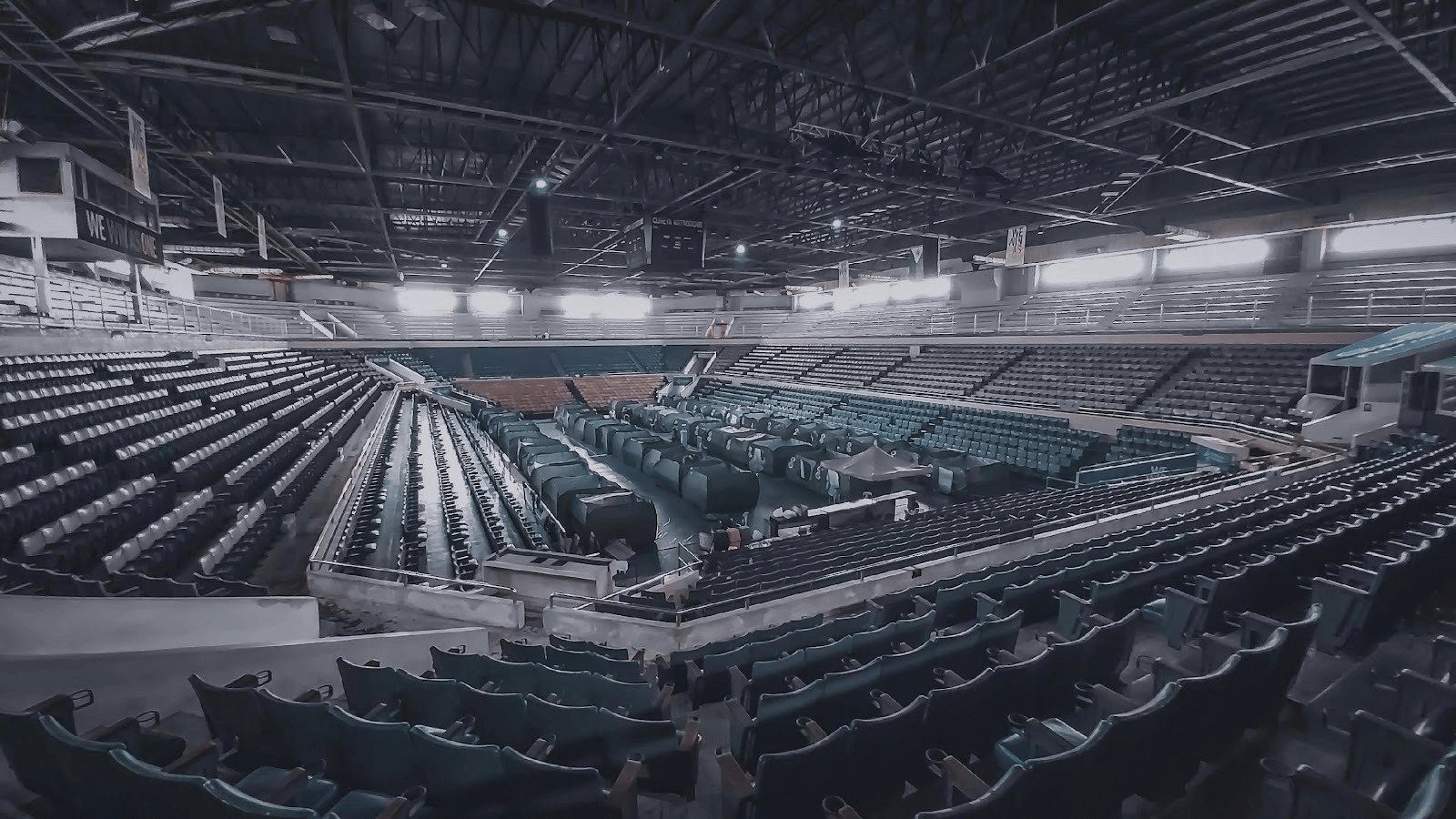


.jpg?sfvrsn=b87c272_1)
.jpg?sfvrsn=81e7976_1)
