
Navigating Digital Signage Players: Key Considerations and Use Cases
With attention spans shrinking and eyes glued to digital screens, traditional billboards just don’t cut it anymore. Which is why industries are turning to digital signboards instead, creating dynamic advertisements in the physical space.
Digital signage essentially consists of displays running a continuous visual feed, providing a more engaging alternative to simple signboards. But displays alone don’t make a digital signage system – you also need a digital signage player.
What is a Digital Signage Player?
Just mounting a bunch of screens isn’t enough—you need a robust system behind the scenes to drive content and make your digital signage actually work.
And that’s exactly what a digital signage player does. It is the controlling unit that outputs the video feed shown on any number of connected displays and is easily the most crucial component of digital signage.
The form can vary (more on that in the next section), but it is the digital signage player that primarily decides the performance of your digital signage. The display size and specifications matter, too, of course, but if your media player cannot maintain a high-resolution video feed, the quality will suffer regardless.
Types of Digital Signage Media Players
Digital signage media players come in a few different forms, each with its own strengths depending on your setup and content needs. Here’s a look at the main types you’ll encounter.
Hardware-Based Media Players
Digital signage media players are, for the most part, embedded PCs that connect with displays and output content. These hardware-based media players are very scalable, often being able to drive a daisy chain of displays with just one device.
These are designed specifically to process high-quality HD video streams and other multimedia content without lag. To this end, hardware-based digital signage players come equipped with powerful processors and plenty of memory.
Of course, this also means that these are often the most expensive type of media players.
Software-Based Media Players
Buying a proper hardware-based media player can sound like overkill if all you want is to power one or two digital signage boards. Can you not just use an existing PC for that?
You actually can. That is where software-based media players come in.
Simply put, by installing specialized software on a normal computer, you can turn it into a digital signage player. And this isn’t limited to just PCs either – a smart TV can often be configured into a software-based media player as well.
This can save you from the upfront costs of setting up digital signage, as you can repurpose your own old equipment. However, the performance wouldn’t be as good as a dedicated hardware-based media player, and it is not very scalable.
It can also be technically complicated, as instead of a plug-and-play digital signage player, you have to configure the software yourself and ensure everything runs smoothly on hardware not optimized for the task.
Hybrid Digital Signage Players
Both hardware and software signage players have their advantages, so why not combine the two? That type of solution is called a hybrid digital signage player.
However, the exact specifications of how this is achieved can differ. For example, cloud-based digital signage players are a hybrid solution that can save you from both the hardware costs and the trouble of configuring the software yourself.
The application is served through a cloud server, ensuring consistency on all displays without a complicated setup. On the flip side, while this is cheaper to get up and running, it is more expensive with monthly subscription fees, which add up over time.
This is why a better hybrid solution would be the System-on-Chip (SoC) player. This is basically a display integrated with a single-board computer to make it a standalone digital signage solution. It is kind of like a smart TV, but more specialized for digital signage, often even running on Android.
Key Features to Consider When Choosing a Digital Signage Player
We have discussed various types of digital signage players, but which one would better suit your needs? What exact features should you look for when getting one?
Compatibility and Scalability
The first thing to consider is the scale at which you are looking to deploy digital signage. The considerations for outfitting a single display at your small office will be much different than setting up a network of digital signage in a supermarket, for example.
The intended scale decides the type of digital signage that would work best for you. If you are just getting started with a single display, it is better to repurpose a PC into a software-based media player.
But if you are looking to set up a proper digital signage network, you need something better. Depending on your budget, you might want to invest in a hardware-based digital signage system, either a standalone that can drive various displays or an SoC display itself.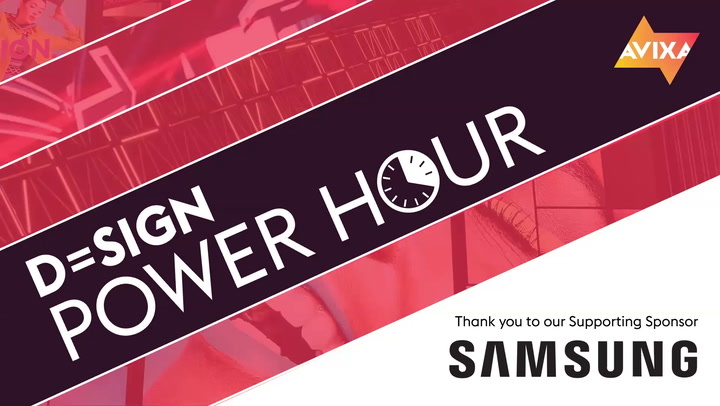
Content Management System (CMS) Integration
Setting up the digital signage player is just the first step. Next, you need to figure out how the content will be handled.
Manually switching out the content is unreliable, especially for digital signage that cycles through content throughout the day. The answer is to use a dedicated Content Management System (CMS).
CMS is software that allows you to schedule the content to be played in advance. You just need to set things up, and the CMS automatically switches the media at the set times.
As you might guess, the CMS compatibility of the digital signage player you are looking to use is a major factor. Some of the simpler Android-based media players have very limited CMS compatibility, which can make them tricky to operate in the long run.
Connectivity and Networking
The displays you are planning to deploy need to interface with the signage player as well, and how it manages this is also an important consideration. This can include both wireless and wired technologies.
Wireless networks are often preferred due to the ease of setup, so making sure the media player can support the latest WiFi standards is a must. This lets you deploy digital signage in a wide area without worrying about cabling.
On the flip side, wireless networks are only useful if the digital signage in question consists of SoC systems or smart displays. For simpler screens, wired HDMI or DisplayPort connections are better, and can support higher video quality. To support this, you need to look for a hardware-based digital signage player that has multiple video output ports.
Performance and Reliability
Finally, you also need to consider the system's performance for your use case. For example, a digital signage system meant to operate 24/7 needs to be rugged and able to withstand that kind of workload.
On the other hand, digital signage deployed widely needs to be energy efficient and run smoothly without compromising performance.
The key thing to look out for is the GPU. A discrete GPU ensures powerful video processing, including the ability to run multiple displays from the same media player.
However, such devices are also more expensive and power-guzzling. Thankfully, integrated graphics have also come a long way, and many media players can perform well with their built-in graphics alone.
Use Cases of Digital Signage Media Players
We have looked at what digital signage media players are and how to choose them, but does your application even need one? Where does digital signage truly excel?
Retail
Retail advertising is the most obvious use case for digital signage. The dynamic visuals draw the eye, boosting customer interest and thus sales.
Digital signage players also make your advertising more space-efficient. Instead of displaying only one poster or billboard, you can run a display with changing advertisements, making the most of the limited space.
Corporate Communication
Commercial spaces aren’t the only ones that can benefit from digital signage. In-office communication can also be improved with digital signage players.
Whiteboards and notice boards are often used for this purpose, but suffer from the same shortcomings faced by advertisement billboards – they are too static and space inefficient. You need to physically change the notices put up whenever anything new is to be communicated, and employee engagement is low, defeating the whole purpose.
A digital signboard changes that. With the digital signage media player, you can easily control what gets shown, quickly swapping out information when required. A dynamic screen is also way more eye-catching, improving employee engagement. This makes it a great way to display key information (such as employee performance, etc.) or simply communicate routine announcements in a non-disruptive way.
Hospitality
The hospitality industry might not seem like a good field for digital signage, but you would be surprised. While you do want your staff to deal with customers personally, informative digital signage can cut down on your guests' confusion and frustration, which is essential in this field.
Directions, for example, can be made more engaging with digital signage lighting up the way. Queue times and room occupancy can be displayed prominently on digital screens, cutting through the chaos of a busy holiday.
Then there is the scope for tailored content for events and such, repurposing existing signage to display the new content without much trouble.
Education
Educational institutions are another place where information needs to be communicated to a large number of people. Strategically placed digital signage is the most effective method to achieve this.
Not only can digital signage display useful information like timetables and exam schedules, but it can also showcase student work and achievements. And since digital signage players are customizable, you can use this same network for announcements or navigational aid as well.
Advantages of Implementing Digital Signage Player
On the surface, digital signage players might sound like too much effort for simply displaying information, but that’s far from the case. When done right, they can deliver serious benefits that go beyond just aesthetics.
Higher Engagement
Dynamic content grabs attention in a way that static signage can’t. Moving images, animations, and video content are naturally more eye-catching, especially for an audience used to consuming digital content on phones and TVs. Whether you're running promotions, announcements, or wayfinding, digital signage ensures your message gets noticed.
Real-Time Updates
Digital signage players allow you to change content instantly—no reprinting, no reinstallation. Need to update pricing, post an urgent notice, or swap out ads? It’s as simple as pushing new content through your CMS.
Better Space Utilization
Instead of dedicating wall space to a single sign or poster, one display can cycle through multiple messages, offers, or data feeds. This makes digital signage incredibly efficient, especially in environments like retail, education, or hospitality, where messaging changes often.
Increased ROI Over Time
While the initial investment may be high, digital signage systems often pay for themselves over time. You reduce print costs, improve customer experience, and create opportunities for upselling or dynamic advertising, which can contribute to long-term gains.
Data-Driven Insights
Many modern digital signage systems can collect data on viewer interactions, display performance, and engagement. This opens the door to smarter decisions and more personalized content strategies in the future.
Challenges in Deploying Digital Signage Media Players
As powerful as digital signage can be, getting started isn’t always smooth sailing. From upfront costs to technical limitations, here are a few common hurdles to keep in mind.
Initial Costs
The main hurdle when starting with digital signage is the initial cost. Setting up a bunch of displays along with the correct digital signage media player can be an expensive expenditure upfront.
If you are just starting out, it might not be a bad idea to go for software-based media players and reuse your old computers instead of investing in a new setup. This will be considerably cheaper as you just need to get the displays.
After experiencing the advantages of digital signage, you can gradually scale up your network by procuring hardware-based media players or more powerful SoC signage displays.
Content Creation and Management
Simply having the right hardware and software isn’t enough to get your digital signage up and running – you also need to create the content for it. The easiest way is to repurpose content you are already creating. It could be your social marketing posts or advertisements that you have been running through traditional means.
You can also look into adapting stock footage and open-source material to create quality content quickly. The best long-term solution, however, is to hire a designer to craft compelling content for your digital signage.
Technical Issues and Maintenance
As with any technology, technical issues and breakdowns are inevitable. This can range from failing displays to connection issues that stall the whole network.
To prevent that, your digital signage also needs regular maintenance. This involves checking the software and hardware components of your digital signage system and replacing any faulty components before they cause the whole network to halt.
Of course, signage deployed in outdoor conditions is more prone to failure, which you need to budget for. Indoor digital signage within air-conditioned premises does much better, although the long operating hours do take their toll.
For hardware-based media players, the supplier usually takes care of the service, checking up on the system and fixing any problems that arise. Cloud-based hybrid digital signage players also benefit from the service provider taking over the upkeep and troubleshooting.
But if you have converted your own hardware into media players using software, you will also be responsible for fixing any technical difficulties that arise.
Future Trends in Digital Signage Players
As digital signage technology evolves, it’s not just getting more capable—it’s getting smarter. Here are a few key trends shaping the future of digital signage players and how they’re being used.
Integration with AI and IoT
The rise of new technologies is making smaller computing devices much more powerful, and digital signage is no exception. The Internet of Things (IoT) has taken off in recent years, with networks of connected devices able to operate smartly and autonomously in unprecedented ways.
Digital signage systems are perfectly suited for IoT, as they already consist of several smaller computers connected through a network. What does this mean in practice, though?
It means smarter digital signage that can react to data gathered from other devices in the network. This includes things like proximity sensors, or even just reflecting the changed state of the underlying information (a shop’s stocks, for example).
The introduction of AI makes this work even better, as AI algorithms can analyze the data gathered by an IoT network in real time and adapt to it. The content can be tailored to conditions, such as the time, weather, or even viewer demographics, improving engagement.
Enhanced Interactivity and Personalization
Digital signage is more engaging than static billboards, but in a world of touch interface mobiles, even that may not be enough.
Which is why many businesses are starting to deploy interactive, touch-enabled digital signage. The idea is to boost audience engagement even further by letting them tap on the displays and select what they want to see.
This is already implemented on a smaller scale in the form of smart kiosks, often used for placing orders. Interactive digital signage would take this further, allowing for interaction with the large displays all around an establishment. This could be to view pertinent information or locate products.
Touch screen isn’t the only way digital signage can become more interactive. Another method is to simply focus on interactive content. Social media posts, for example, give an easy avenue to explore this.
You can have the digital signage display a social media feed, inviting visitors to comment or post using the given hashtag to have their messages displayed on the screen. This doesn’t even require any different hardware, though it has the issue of requiring moderation to prevent inappropriate content from getting through.
Digital Signage Players: The Takeaway
Digital signage is an essential part of modern advertising and public communication. Dynamic graphics on a screen easily outperform static posters and billboards, making digital signage the best way to reach your audience.
Of course, it also brings its own challenges. Apart from the much higher cost of setting up the screens, you also need to figure out the correct type of digital signage player to drive the whole thing.
Hopefully, our guide has helped you understand some of the considerations involved, better equipping you to make that choice. If you are still unsure, check out everything digital signage on AVIXA Xchange. With all the different kinds of digital signage technology to learn about, you can find the one that best suits your needs.
Photo credit: Getty Images/Asia-Pacific Images Studio









