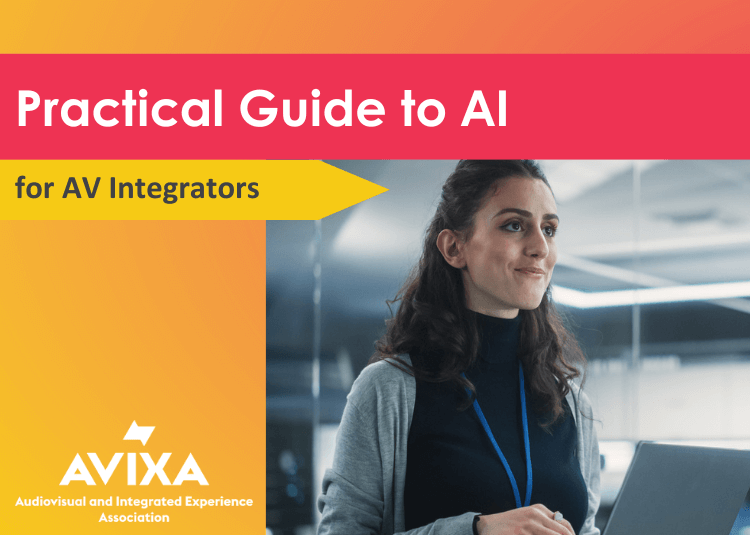
A Practical Guide to Integrating AI into Your AV Business
Over the past decade, automation, cloud platforms, and remote monitoring have transformed how AV systems are designed, deployed, and managed. Now, artificial intelligence (AI) is reshaping workflows, decision-making, and creativity. This guide provides a practical roadmap for integrating AI into your business. It covers how to get started, tools to enhance workflows, essential security considerations, and a real-world example of AI streamlining client acquisition and project delivery.
Where To Start: Your First Steps with AI
In introducing AI to your business, begin by taking small, strategic steps that identify where it can deliver quick wins, reduce workloads, and prove its value before scaling up. Start with targeted use cases and proven tools to build confidence without overburdening your operations. This includes identifying easy wins and pilot testing the top tools that are available today.
Identifying Quick Wins
Start by addressing specific pain points instead of attempting a broad transformation. A good place to start is by auditing your team’s workflows to identify repetitive, time-consuming tasks that don’t require human intelligence. The following types of tasks represent ideal candidates for AI assistance:
- Project Management Automation: Updating spreadsheets, sending status reminders, and compiling meeting notes can cause administrative burdens that pull project managers away from strategic oversight. AI assistants can automate these workflows and flag potential delays and resource conflicts.
- Enhance Customer Communication: Not every client interaction needs to be customized. AI can draft appropriate replies, summarize feedback into actionable insights, and provide translation services for international projects.
- Documentation and Knowledge Management: Proposal writing, technical specifications, training materials, and standard operating procedures are often incomplete or scattered. AI can help structure this information, identify gaps, and transform institutional knowledge into searchable, shareable resources.
By focusing on these low-hanging opportunities, you can achieve immediate, measurable improvements while preparing your team for more advanced AI applications.
Top Tools to Pilot Today
Once you’ve identified the best suited areas for AI integration, the next step is selecting tools that deliver measurable results without a steep learning curve. Valuable tools include generative AI for project management, collaboration, communication, and business efficiency. The following examples highlight five categories where AI can make a meaningful impact.
- Generative AI for Content and Communication: Tools like ChatGPT, Claude, Gemini, and Jasper help integrators create professional content across formats, such as proposals and statements of work. Use them to create proposals and statements of work, technical justifications, and implementation methodology to reduce multi-hour tasks to under an hour.
- AI-Powered Project Management Assistants: Platforms like Asana AI, ClickUp AI, Monday.com AI, and Notion AI layer intelligence onto existing workflows. If a team member becomes unavailable, many of these tools have the ability to flag affected tasks, suggest alternatives, and draft reassignment notifications.
- AI Notetakers for Meetings: Various tools such as Otter.ai, Fireflies.ai, and Fathom can record in-person meetings, transcribe conversations with speaker identification, and generate structured summaries with action items. These tools each have a different focus, so choose the ones that best suit your needs.
- AI-Enhanced Video Collaboration Tools: Platforms like Microsoft Teams, Zoom, and Slack offer AI features such as real-time transcription, automated summaries, and task suggestions, making communication and follow-ups faster and more accurate, helping teams stay aligned and productive, even across multiple projects and locations.
- AI-Enabled Business Operations and CRM Tools: Platforms like Zoho and Salesforce use AI to simplify client communications, deal tracking, and workflow management while providing predictive insights and real-time visibility across operations. Together, they help teams make smarter decisions and respond to client needs with greater speed and precision.
Running a Pilot Program
Launch a pilot program to measure impact before fully deploying AI tools. A practical framework includes selecting one workflow, choosing a few participants, defining measurable goals, scheduling weekly feedback sessions, running the pilot for up to two months, and then deciding whether to expand, adjust, or discontinue it based on your results.
For example, a small project team can implement a pilot program for an AI meeting assistant that transcribes client kickoff calls and automatically generates action items. By comparing the time spent on notetaking and follow-ups before and after the pilot, the team can quantify time savings, accuracy gains, and user satisfaction. This approach avoids the burden of testing too many tools at once and lays a solid foundation for future adoption.
Governance and Security in the Age of AI
While AI tools bring powerful capabilities to AV integration, they also introduce risks. These include mishandling client data, building layouts, and AI-enabled devices, which can lead to security breaches, compliance violations, and loss of client trust.
Ethical missteps, biased recommendations, and poorly reviewed outputs can undermine your professional credibility. Addressing these risks through structured security policies, human oversight, and ethical governance delivers projects safely, maintains client confidence, and builds a foundation for scalable AI adoption.
Critical AI Security Considerations
Many AI platforms operate in the cloud. This means that sensitive project data can pass through third-party servers that are beyond your direct control and oversight. Protecting your client’s layouts, security system designs, operational intelligence, and personal data requires a proactive approach. The following practices can safeguard client data:
- Scrutinize Privacy Policies: Ensure client data is not used for model training or shared with third parties.
- Use Enterprise Tiers: Ensure this level of service contract for advanced data protection and compliance features.
- Establish Input Protocols: Limit AI input to non-sensitive information and keep a centralized inventory of all AI tools in use.
- Secure AI-Enabled Devices: Ensure all tools, systems, and devices comply with client security policies and regulations such as the General Data Protection Regulation (GDPR), California Consumer Privacy Act (CCPA), and Health Insurance Portability and Accountability Act (HIPAA).
Implementing these measures protects client trust, reduces operational risk, and ensures that AI becomes a reliable tool rather than a liability that can jeopardize your projects and reputation.
Ethical Considerations and Building a Governance Framework
Responsible AI use requires a governance framework that ensures transparency, mitigates bias, and provides human oversight and auditability. Treating AI as an assistant rather than a decision-maker is essential. Establishing formal policies helps enforce accountability and maintain quality. A practical foundation for ethical AI adoption in AV integration includes the following elements:
- Transparency With Clients: Clearly communicate when AI contributes to proposals, system diagnostics, or design recommendations to demonstrate professionalism and build confidence in AI-enhanced processes.
- Bias Mitigation and Output Validation: Recognize that AI learns from historical data, so its outputs—such as equipment recommendations and design suggestions—should be reviewed by a qualified professional.
- Mandatory Human Oversight: AI should inform, not replace, judgment–ensure human review for accountability and client trust.
- Documentation And Auditability: Keep detailed records of inputs, outputs, validations, and approvals and provide an audit trail that supports repeatable quality and compliance.
By combining robust security practices with an ethical governance framework, you can confidently expand AI into your design, commissioning, and support workflows while maintaining client trust, regulatory compliance, and operational excellence.
Unlocking AI in Your Existing Toolkit
Before investing in new AI platforms, explore the intelligent features already built into your existing tools. Many manufacturers have embedded AI into their hardware and software to offer capabilities such as predictive maintenance, automated room optimization, intelligent audio processing, camera auto-framing and tracking, and more that often go underutilized.
Manufacturer-Specific AI
By using manufacturers’ built-in AI features, you can enhance the performance of the systems you install, streamline your operations, and deliver high-value services without adding complexity. Make sure to activate AI features to gain tangible operational benefits in these popular systems:
- Crestron XiO Cloud: AI-driven analytics for monitoring device performance, predicting component failures, and identifying energy anomalies.
- Cisco Collaboration Tools: For AI-based real-time noise suppression, automatic camera framing, live transcription, and room utilization analytics.
- Extron Control: Provides automation capabilities and remote management through their control interfaces and panels.
- Q-SYS Reflect Enterprise Manager: A cloud-based service that offers real-time monitoring, event logging, and automated device management.
- Shure Intellimix and SystemOn: For microphone mixing, echo cancellation, and predictive maintenance.
By utilizing AI features embedded in the systems you use and training your team to employ them, you can improve service quality, deliver proactive support, and reduce unnecessary complexity while preparing for more advanced AI adoption in the future.
How To Use AI in AV Projects: From Design to Integration
AI is transforming how AV integrators approach projects throughout the entire lifecycle, from initial planning and design to integration, commissioning, and ongoing system optimization. By leveraging AI, you can translate client requirements into actionable plans, streamline workflows, reduce errors, and deliver systems that perform reliably from the outset.
AI in the Design Phase
AI tools can help turn client requirements into optimized system plans by analyzing room dimensions, acoustics, sight lines, ambient noise, and usage patterns to generate multiple layout concepts and suggest ideal equipment placement. They can also recommend equipment that balances technical performance, budget constraints, energy efficiency, and pricing, produce photorealistic mockups to support clients’ visualization of proposed systems. Key application areas include:
- Intelligent Concept Generation: Creates multiple design options for layouts, wiring diagrams, and signal flow plans based on project parameters.
- Spatial and Acoustic Modeling: Evaluates room acoustics, speaker coverage, and camera sight lines to optimize placement and intelligibility.
- Equipment Selection Optimization: Compares thousands of products to recommend solutions that meet technical and budget requirements.
- Visual Rendering: Generates realistic mockups and virtual walkthroughs to improve client approvals and reduce revision cycles.
By automating analysis tasks and generating high-quality design alternatives, AI frees your design teams to focus on creativity, problem-solving, and client collaboration, all of which can result in faster approvals and more accurate project plans.
AI During Integration and Commissioning
AI systems can also accelerate integration and commissioning by automating setup, optimizing performance, and predicting maintenance needs. Intelligent control systems handle many tasks that once required manual programming or on-site adjustments, helping you work more efficiently. Capabilities such as the following enable faster installations, greater accuracy, and fewer post-installation issues:
- Automated Code Generation: Translates design specifications into working control system code, reducing programming time and errors.
- Real-Time Diagnostics: Detects and alerts on performance issues across devices and subsystems.
- Automated Calibration: Adjusts the room’s acoustics, camera angles, and video displays for optimal performance.
- Predictive Maintenance Monitoring: Identifies potential hardware failures before they impact client operations.
By streamlining commissioning and providing actionable insights, AI-based systems ensure that everything is installed correctly, performs as intended, and reduces the need for costly post-installation troubleshooting.
From the first planning session to final commissioning, AI enhances every phase of AV project management, letting you produce accurate and creative solutions faster, while implementing calibrating, and monitoring systems with fewer errors and greater efficiency. Adopting AI throughout the entirety of your project workflows is a strategic advantage that can differentiate you in a competitive marketplace.
The Takeaway: Smarter AV Workflows with AI
AI is reshaping the AV industry, streamlining workflows, elevating design intelligence, and powering predictive system management. AV firms that lean into this transformation early are gaining a decisive edge. By identifying quick wins, piloting promising tools, establishing governance, and employing manufacturer products that are embedding AI into their platforms, you can benefit from value-added progress in your operations.
Starting small and scaling strategically ensures responsible and effective AI adoption. As you explore the countless benefits of AI integration, it’s important to keep in mind that technology can’t replace human AV expertise, and that its role is to amplify it. When used thoughtfully, AI empowers professionals to design smarter, work faster, and deliver experiences that set a new standard for what’s possible.




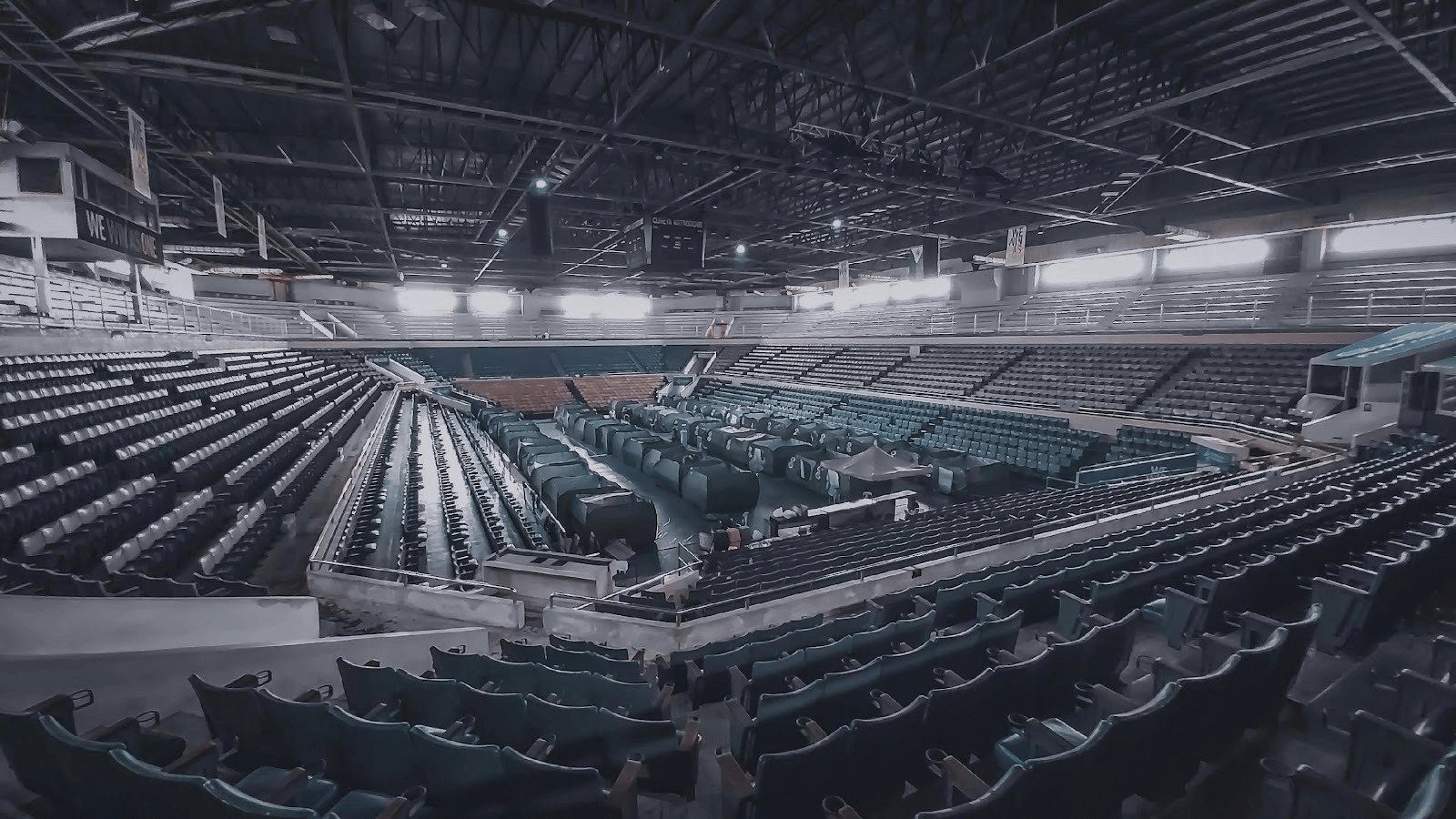


.jpg?sfvrsn=b87c272_1)
.jpg?sfvrsn=81e7976_1)
