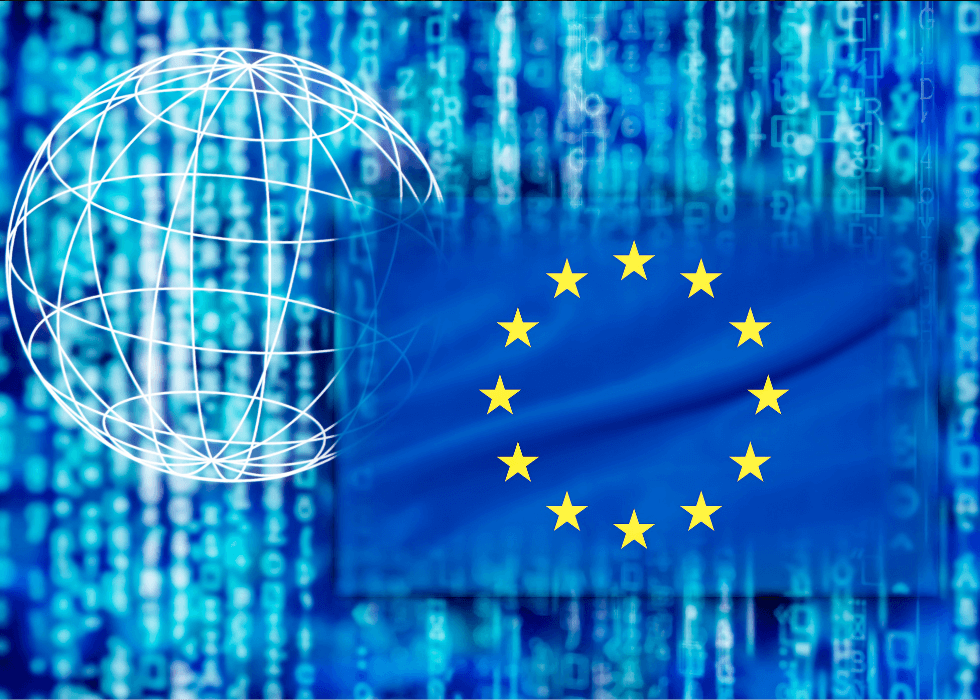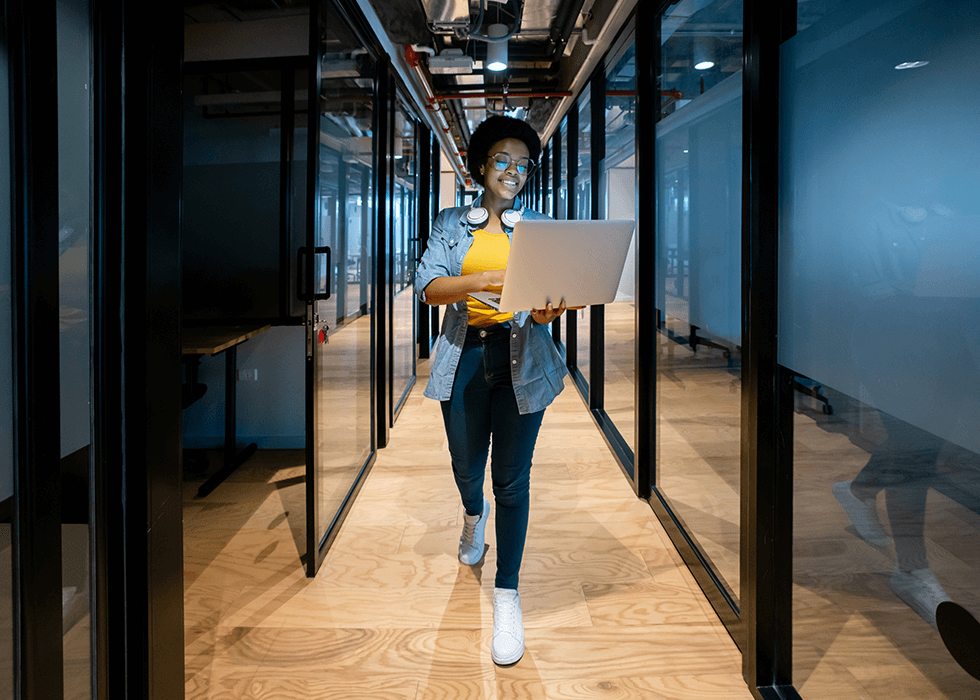Securing AV Systems Against Network Threats
As audiovisual (AV) systems become more deeply integrated with enterprise IT networks, they’ve increasingly become targets for cybercriminals. Networked AV systems face security threats from individual hackers on the dark web who can damage a company’s reputation, and from hostile governments seeking national intelligence and state secrets. With highly sensitive information being shared via camera systems, media players, and software, the security systems in place may not be enough to prevent a cyber attack.
Introduction to AV Systems and Network Threats
The AV/IT merger of the last decade brings several benefits, such as remote management, centralized monitoring, real-time analytics, and easy integration with collaboration tools like Microsoft Teams and Zoom. Facilities teams can send updates from a central dashboard rather than sending technicians on-site. Yet, this same connectivity and convenience make AV systems vulnerable to attack.
As more AV devices connect to enterprise networks or the public internet, they become potential entry points for hackers. Cybercriminals know these systems rarely receive the same strict security oversight applied to servers or endpoints. Unfortunately, AV equipment is an often-overlooked avenue for ransomware, phishing, and data theft.
Adding to the problem is the different manufacturers within an AV system. A meeting room might include displays from one vendor, a conferencing system from another, and control processors from a third, each with its own quirks and interfaces.
Common Vulnerabilities in AV Systems
From outdated firmware, unsecured endpoints, to weak credentials, unsegmented networks, lack of encryption, and other weaknesses, understanding where these vulnerabilities exist is the first step in safeguarding AV infrastructure.
Outdated Firmware
Updates to firmware are often delayed or skipped, resulting in vulnerabilities that hackers can exploit to gain access and disrupt operations. Vendors can also end support of older software, leaving aging equipment exposed to unauthorized access and manipulation.
Unsecured Endpoints
Most AV devices, including networked displays, streaming boxes, and control processors, come with web-based setup pages. When those pages are left open to the wider network or the internet without encryption or a login requirement, they’re vulnerable to any unauthorized individual who wants to enter and wreak havoc. Similarly, with unsecured USB ports, serial connections, or wireless access points, if they’re not securely locked down, they can be tampered with no matter where the hacker is located.
Weak credentials
It’s important to change default passwords and usernames when new AV products arrive. Even when credentials are changed, weak or repeated passwords across multiple systems are open invitations for attacks. Unfortunately, many users may simply add a number or two, a symbol, or a letter to a previous password, so the IT department must enforce a strict policy on password protocol.
Unsegmented Network
In many organizations, AV systems are on the same network as other systems. This makes things easier during setup, but it also means that if one device is compromised, attackers can move to more sensitive areas. A single unprotected media player or wireless presentation box can end up being the back door to an entire business network.
Unsecure Protocols and Lack of Encryption
Some older devices still use old protocols for control and data transfer. This means that anyone monitoring traffic can intercept commands, credentials, or even video streams. In settings where privacy or proprietary information matters, like company boardrooms, government facilities, or hospitals, this could lead to serious problems.
Third-Party Integrations
Today’s AV ecosystems rely heavily on third-party software, APIs, and cloud services. While these integrations add functionality, they also create more entry points for attackers.
Human Error and Lack of Oversight
Humans make mistakes, and sometimes the problem is setting a clear boundary over who manages what. Since AV often falls under facilities management with a dotted line to IT, or vice-versa, a lack of clear communication, ownership, or enforcement of protocols can lead to inconsistent security practices and overlooked risks.

Best Practices for Securing AV Systems
AV infrastructure requires a unified effort between IT, AV, and facilities teams. The following nine best practices provide a clear roadmap for minimizing risk and maintaining operational integrity.
1. Keep AV equipment on a separate network
The first and most important step is keeping your AV equipment separate from the rest of your business network. Give it its own VLAN or subnet so it’s not blending with critical systems, and use access control lists to decide who and what can talk to it. Add a firewall or use micro-segmentation to keep unnecessary traffic out. If remote access is needed, stick with a VPN or another secure tunnel.
2. Stay Current on Firmware and Software Updates
Make a list of every AV device you manage and keep track of its firmware version. Subscribe to manufacturer bulletins and apply updates regularly. It’s tempting to delay updates when you’re busy and when equipment is in constant use, but unpatched devices are a favorite target of hackers. If a product is no longer supported, replace it instead of letting it linger on the network indefinitely.
3. Use Strong Authentication and Limit Admin Access
Change default credentials on a scheduled basis and enforce strong passwords. Whenever possible, enable multifactor authentication on management portals. Not everyone needs admin rights; instead, use role-based access so technicians, managers, and contractors get only the level of control they actually need. Disgruntled former AV and IT employees have been known to hack security systems, so when someone with admin rights leaves the company, delete their credentials and change password access immediately.
4. Encrypt Data and Communications
Whether it’s control commands or video streams, everything traveling over the network should be encrypted. Use secure protocols like HTTPS, SSH (Secure Shell), or SRTP (Secure Real Time Transfer Protocol). If you’re storing recordings or backups, also encrypt them and keep them behind proper access controls.
5. Monitor Your AV Network
Set up monitoring tools that can flag unusual activity, such as unauthorized or numerous failed logins, odd traffic spikes — especially those at non-traditional working hours — or devices communicating with unauthorized locations. Tie your AV network logs into your broader security monitoring system so everything’s visible in one place. Early detection can stop minor problems from turning into major headaches.
6. Lockdown Configurations and Physical Access
Go through every device and disable what you don’t need, such as open ports, test accounts, and so on. Rename default accounts and lock down access to control rooms and equipment racks. Even basic steps like labeling gear and restricting who can plug in new devices will make a big difference.
7. Choose Vendors Carefully
Take a close look at the company before you buy its product or service. Do they keep their products updated? Do they use encryption and fix security holes quickly when they find them? Find a vendor that treats security like part of the product, not an afterthought. And if they can share a software bill of materials (SBOM), even better, because it tells you what third-party code is under the hood and helps you spot potential risks before they become a problem.
8. Train Your Teams and Communicate
Security is everyone's responsibility in a company, so ensure everyone understands the basics: using strong passwords, changing them regularly, keeping up with schedules, and knowing what to do if something looks suspicious. Encourage open communication between departments so nothing slips through the cracks, and always be vigilant.
9. Put it in Writing
It may seem obvious, but good intentions don’t mean much without structure. Document your AV security policies and note who’s responsible for what, how updates get approved, and how incidents get reported. This way, when something happens (and eventually something will), your team isn’t scrambling or pointing fingers. Try to align your policies with recognized frameworks like ISO 27001 to avoid reinventing the wheel. Having your procedures documented ensures consistency and a single voice across the company.
Securing AV Systems: The Takeaway
AV and IT work together. That’s great for collaboration, but it also means your media player or conference room camera must meet the same security standards as everything else. Hackers don’t care which device they can break into; they care only that it’s connected.
The good news is that AV security isn't complicated. It comes down to keeping your AV systems on their own network, using strong passwords, updating them regularly, remaining vigilant, and reporting when something looks off. It's the same common sense you'd use to protect your personal laptop, just applied to your displays, processors, and controllers.
People rely on AV systems to communicate, learn, and make decisions every day. One cyberattack, especially one that makes the news and goes viral, will damage a company's reputation. When your AV infrastructure is secure and well-managed, operations stay seamless, and confidence stays high.
Photo credit: Getty Images/mixetto